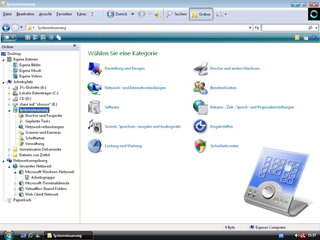Most of us like Vista for the looks, then why not have all that in XP.How do we do that? With VistaMizer you can transform your Windows XP, MCE or Server 2003 into the looks of Windows Vista.The installer is so developed that you have completely the change which will be modified and which is not. Even if you select files, which are possibly not at all on your system available or not compatible, the application recognizes this and jumps over these. This ensures that the system does not become unstable because of wrong modification.Therefore over 380 files with new Icons, pictures as well as videos are modified.
During the setup you can also create a Vistamized Windows ISO.This patches your Windows Installation files from a directory you specify with the VistaMizer resources. ( Note : Uninstallation of VistaMizer will not be possible then)
The Applications that are installed with Vistamizer are
- Glass2k
- Styler
- Thoosje Sidebar
- True Transparency
- ViOrb
- Vista Drive Icon
- ViStart
- Visual task Tips
- WinFlip
After updates if your system data are overwritten, then a renewal of these is possible by using an extra program that is linked by the VistaMizer. The application examines thereby, which files are updated and re-modify only these. This means a very fast re-modification and it is always the current data in the Backup. However if the result of the installation should not assure to you, you have the possibility to get back the old system by an un-installation. If newer files are already present in the system by updates, this is recognized by the un-installer and only the modified files will be replaced.
VistaMizer is about 22 MB, and is available for download from Bittorrents or from SoftPedia.
HomePage – VistaMizer
–Via GHacks