 Take printer friendly prints by customizing your printout ie., you can choose/customize what you print without printing the whole page with unnecessary stuff on the print out like ads, image ( if you want only a text print ).
Take printer friendly prints by customizing your printout ie., you can choose/customize what you print without printing the whole page with unnecessary stuff on the print out like ads, image ( if you want only a text print ).
PrintFriendly is free web service that lets you save the page as PDF or Print only what you want from the webpage allowing you to manually choose what you want to remove from the webpage like text,images etc by removing unnecessary CSS and .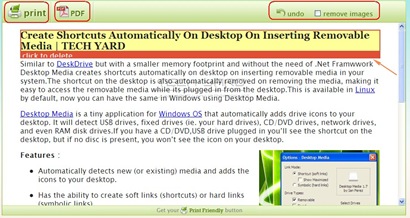
PrintFriendly supports all major blogging platforms and you can also take a printout/ save as PDF any webpage by visiting their website and entering the URL of which you want to take a printout of.You can also remove unwanted parts of the webpage by hovering over the unwanted object/paragraph of text in the page and selecting “click to delete”, which will be removed from the print.
There are different versions available of PrintFriendly
- Common JS Code that can be placed on any site/blog ( in the template code ).Get the code from here(Select Website).
- If you have a self hosted wordpress blog, you can make use of the PrintFriendly WordPress Plugin.Activate and select your button style from the Plugin Settings Page.
- If you are on Blogger, you can get the code from here(Select Blogger), and place it right after the
<div class='post-footer'>in your template (Note : Expand Widget Templates under Layout->Edit ). - There’s also a bookmarklet in case you print webpages frequently,that can be found here.
The idea behind PrintFriendly is to save money wasted on printing unnecessary data and also save the environment and helping take eco friendly prints.
Source : LifeRocks







