Code Snippets are really useful when development, and need of the same code repeatedly.Using Snippely, An Adobe Air Application that makes it easy to have code snippets organized at one place than in different places, or different text files.This can be really useful for WordPress Theme developers and Programmers who can keep a collection of different Code Snippets that achieve common functions and are frequently used.
You can create Groups and add snippets in each group which makes it easy to manage snippets, The snippets can be stored as Note, Plain Text, JavaScript, PHP, Ruby and CSS.The snip will be syntax highlighted according to the language selected and are saved to a local database as you work.You can drag snippets between groups.
The only drawback, i found was that there was no option of exporting or importing the snippets, which could be handy as all the snippets could be lost if we reinstall our OS, but do not worry there’s a manual way of doing this as all data is stored locally in a database.
Steps to backup Snippely Data
- Browse to user/library/preferences/com.snippely.xxx(not sure what all of the numbers are for)/Local Store/application.db (make sure snippely is not running and backup that file ie., application.db )
- Install snippely like normal and
- move the backup file of application.db to the same location on the new computer.
Note : Make Hidden Files and Folders Visible, to find the file, as the folder Application Data is hidden by default.
Download Snippely [.air]
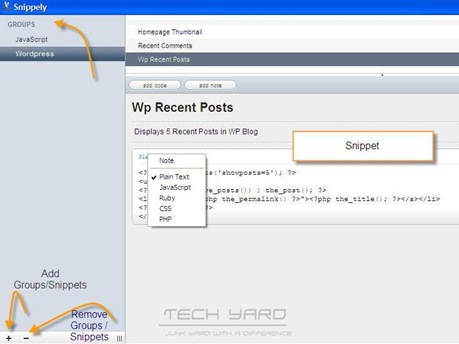









Hey man, did you tried Snippets (http://www.snippetsapp.com/), it’s native Mac application with many system integration and features. You have to try it.