Do you have a website and is it hosted on a shared hosting ?? If your answer is YES then the possibility of downtime is a bit high though it might be rare but higher when compared to a dedicated hosting.
There are some online services which monitor your site’s uptime and downtime and intimate you incase of downtime in the form of email, twitter update or SMS.If you are looking a alternative method which lets you manually check for a site’s status (uptime/downtime) instead from your desktop, you can try MetaPing , which is a visual ping tool that helps you monitor your network and test if a host is reachable.User’s can monitor multiple sites at once, with technical details like Minimum, maximum and average latencies as well as uptime (percentage of packets returned) for each host.
Also Read –
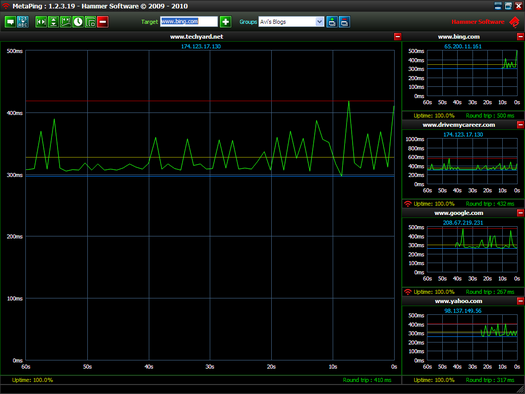
The graph display and technical parameters can be altered.Here’s what you can change
- Chart Span – The duration of time for which the graph needs to be plotted, this can be set with a range between 1min and 1 hr, with options of 1min, 5mins, 10min, 30min and 1hr.
- Chart Range – This can be set to Auto, or can be manually be set to any one of the following values 10ms, 50ms, 100ms, 500ms, 1000ms, and 5000ms.
- Ping Frequency – Time between each ping, which can be 1sec, 5sec, 10sec, 30sec, or 1min.
- Ping Timeout – This is the time after which the ping sent is considered as timed out.It can be 50ms, 100ms, 200ms, 500ms, 1000ms, 2000ms, 5000ms and 10000ms.
- Payload Size – This is the amount of data that is sent with each ping.This can be set as 0bytes, 16bytes, 64 bytes, 256 bytes,1Kb, 4Kb, 16Kb, 32Kb.
This tool can be really handy in checking whether it is just you who is unable to access a site or everyone right from the desktop.







