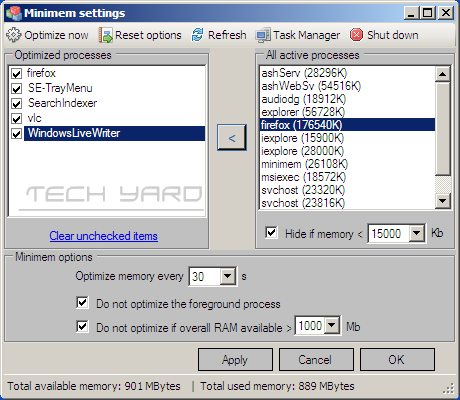Random Access Memory RAM (System Memory) is what keeps your system optimally working, sometimes during to the number of applications and high memory problems for some programs like Firefox the RAM gets to the brim eventually hanging your system.I’ve earlier shared RamRush for clearing RAM and ways to Reduce Firefox Memory Consumption Problem.Today I came across Minimem a free system tool that offers better control on deciding which applications need to monitored for memory consumption and what processes to optimize for memory usage.
Minimem, a memory optimization tool runs in the background and be set up to optimize processes which can be individually selected from the Minimem Settings.It optimizes memory by removing as many non-necessary memory pages as possible from the selected processes at regular intervals which can be user-defined or 30 sec by default.You can also choose to optimize based on the overall available RAM.
Minimem requires .Net Framework installed and is compatible with Windows OS.