Mozilla Thunderbird, E-mail Client does not minimize itself to the system tray by default, it minimizes itself to the taskbar. Here’s a nifty little addon MinimizeToTray for Thunderbird that lets you minimize the E-Mail Client to the system tray and notify you when you receive a mail.
Features :
- Access menu on right on the tray icon from where you can check all mails, compose mails and view address book.
- Flexible Minimization Options : Send Firefox or Thunderbird to the tray by right-mouse clicking on the minimize button, or by choosing “File => Minimize to Tray” from the menu, or by pressing Ctrl+Shift+M from the keyboard. Change the extension options, to force the application to always minimize to the tray instead of the taskbar by selecting the checkbox inside the extension’s options, restore using a single or double click, or minimize the application on close.
Extension Options can be found at
Tools –> Add-Ons –> Select MinimizeToTray Addon , Press Options
How To Install MinimizeToTray
- Download MinimizeToTray from here.
- Navigate to Tools –> Add-Ons –> Press Install ( 2 in above image ) and browse to the downloaded xpi file.
- Restart Thunderbird, Change options and you can now minimize Thunderbird to system tray.
Note : The same add-on also works with Mozilla FireFox in case you want to minimize FireFox also to tray.
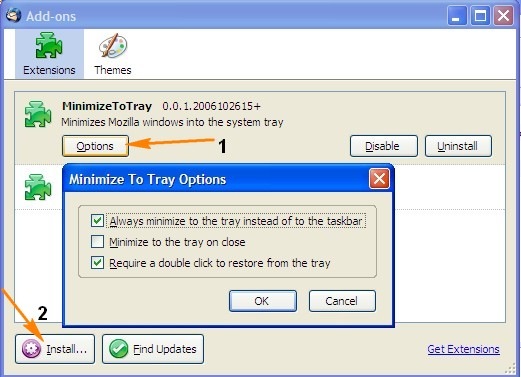








Thank you very much i always missed this option. really helpful for me good work done