 Data Recovery is something that is possible and can be useful and what many users don’t try.There are many data recovery tools which are available for recovering deleted and lost data from various media.MiniTool Power Data Recovery Free Edition is an all in one free data recovery suite has 5 recovery modes which can recover data from Hard Drives, Damaged partitions, Damaged Media like CD/DVD or Memory Cards.
Data Recovery is something that is possible and can be useful and what many users don’t try.There are many data recovery tools which are available for recovering deleted and lost data from various media.MiniTool Power Data Recovery Free Edition is an all in one free data recovery suite has 5 recovery modes which can recover data from Hard Drives, Damaged partitions, Damaged Media like CD/DVD or Memory Cards.
Recovery Methods :
- Undelete Recovery – To recover files/folders that were intentionally (or accidentally) deleted.
- Damaged Partition Recovery – To recover files on the re-formatted or damaged partition.
- Lost Partition Recovery – To recover data from lost/deleted partitions.
- Digital Media Recovery – To recover data from a digital media. For example: memory card, memory stick, flash drive, mp3 player, iPod. This module focuses on recover photo, video and audio files.
- CD/DVD Recovery – To recover data from a CD/DVD disk.
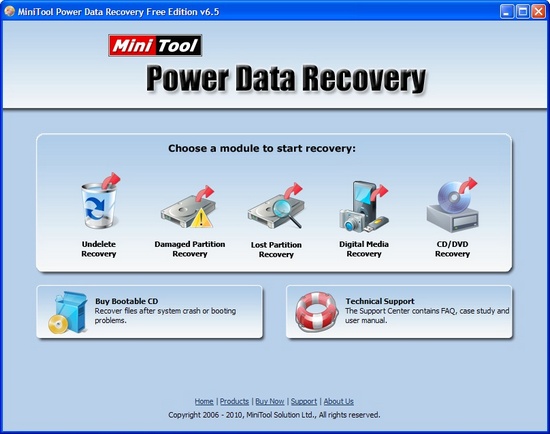
Also Checkout :
Supported Media from which data can be recovered :
- Supported device : IDE/ATA, SATA, SCSI, USB, Firewire(IEEE1394) Hard Disk and other media such as USB flash drive, memory stick, memory card, Digital camera, and Digital audio player and so on.
- Supported Dynamic Volume: Simple Volume, Spanned Volume, Stripe Volume, Mirror Volume, Raid-5 Volume.
- File System Supported: • FAT12, FAT16, FAT32, VFAT, NTFS ( Including NTFS compressed and encrypted files), NTFS5 and ISO9660, Joliet, UDF File system
Once the scan is completed, the possible data can be recovered can be saved to any windows drive including network drives, removable media, etc.
If you are Mac OS user, MiniTool Mac Data Recovery 2.0 Free Edition, user can restore lost data up to 1 GB and supports the following File System HFS+, FAT16/32, NTFS.








Hi Avinash,
Faced this problem last week because whatever data written to DVD was not being shown up.
I’ve used Magic ISO and could recover my files.
Will check this software also 🙂
Good One
Great choice for a technician’s tool! Been using it for 2 years! Does the job well!!