Windows Startup is a list of all applications that startup during the launch of Windows OS, But the number of applications that startup can increase along the course of time if you try installing new software’s, that can slow down the startup of Windows OS.
MsConfig ie., System Configuration Utility that can be accessed from Start –> Run Type “ msconfig” lets you only Enable or Disable programs from startup, but does not let delete programs startup.MSConfig Cleanup is Windows OS System Configuration Startup (msconfig cleanup utility alternative) that also lets you delete or enable/disable programs from starting up during the Windows OS startup.
Download and start MSConfig Cleanup, you’ll find the list of all programs in the startup list, that can be easily check marked and clicking “Cleanup Selected”.
Download MSConfig Cleanup
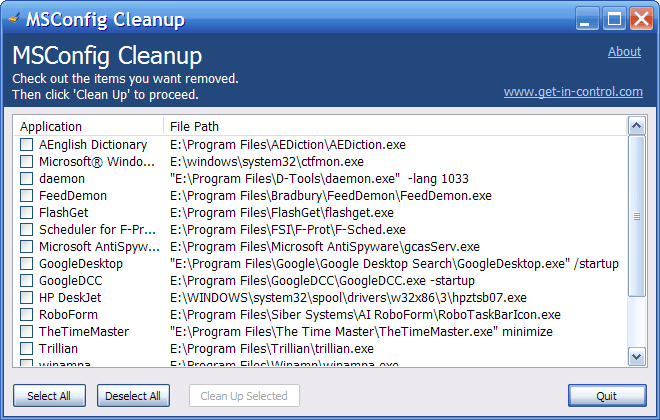








msconfig cleanup hands down, fast, effortless and is efficient!