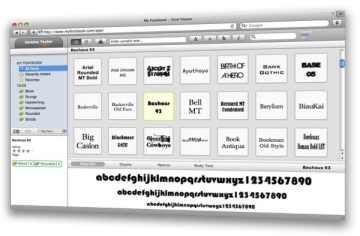Generally every system has a set of fonts installed, which can be seen while typing in Word Processor like MS Word, but MyFontBook is a online font viewer and font management tool that lets you browse and preview all the installed fonts on your system and also review and catalog them.
The interface looks very much like the Apple iTunes,where you can also compare different fonts and also see a preview of a font with sample text.You can also see the font metrics like letter spacing and line heights with the metrics view.
Features :
- Font Viewer
- Proof Sheet
- Glyphs – ascii character code for Typeface Characters
- Metrics – letter spacing and line heights
- List and Swatch views – check the font that fits your needs using the
- Browser based font management tool
Check out this video to see MyFontBook in action.
Visit MyFontBook and click “Launch Viewer” for the application to start that will grab all the installed fonts on your system and lets you preview each of them.