If you are preparing your slides for a office meeting or a seminar MS Power Point is the preferred application and with latest versions of MS Office  supporting 3rd party addons like AuthorStream and GlobeFX Swiff Point Player.If its something to do with Finance or that has lots of charts and graphs to show then try oomfo addon the next time.
supporting 3rd party addons like AuthorStream and GlobeFX Swiff Point Player.If its something to do with Finance or that has lots of charts and graphs to show then try oomfo addon the next time.
oomfo is Microsoft Powerpoint Addon that uses adds maps from FusionMaps,that lets viewers visualize data in presentations in charts and graphs with interactivity and animation.
Also Read :
- How To Insert Flash Clips Into Powerpoint Slides
- Insert YouTube Videos and Bing Images Search Results In PowerPoint
Oomfo Features :
- FusionMaps Visuals Effects
- Supports copy-pasting of data from spreadsheet and exporting of charts
- Animated charts and graphs.
- Slicing, rotation and easy 2D/3D conversion
Incase you plan to share a (*.ppt) file with your friends then click the “Export Charts” button in the oomfo menu or on the office ribbon which will generate folder containing all the chart SWF files in the same location as your PPT file.Send both the PPT and the folder to your friend, and he will see the charts exactly the way you made them.The best way to send both the folder of swf ( flash files) and the *.ppt is to zip them to maintain the folder structure.
Oomfo requires Adobe Flash Player 8 (or above) to view the charts and supports supports Microsoft® Office® 2003, 2007 and 2010.

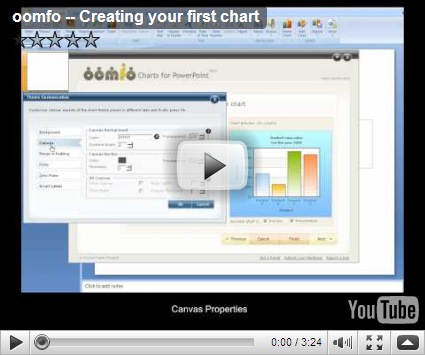








Cool! now this will make working in power point more fun! 😀
PowerPoint is better now for me. More fun!!!
Welcome to TechYard.
Power point is about keeping your audience looking at the slides for more info., and this add does well.Hope you like it.