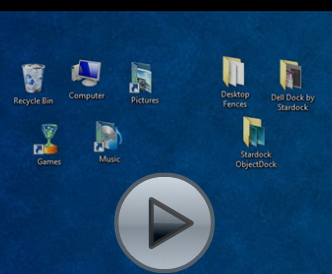Everyone envy’s a clean desktop you can also have a clean desktop using Stardock’s Fences that lets you organize your desktop, and can hide your icons when they’re not in use.It allows you to draw labeled shaded areas on your desktop, which become movable & resizable containers for your desktop icons.
Features :
- Create shaded areas on your desktop that you can place icons in.
- Double click blank space on your desktop, and all your icons will fade out. Double click again, and they’ll return.
- Resizable boundaries of the fences.
- Very light on resources.
- Supports Windows 7 as well.
Check out the video, to see how it works
Download Fences.