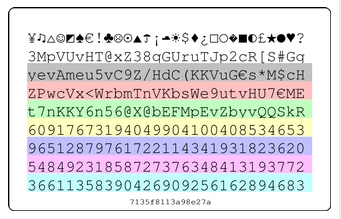I read about a very good method on Digital Inspiration about how to make passwords strong and easily remember them.It’s always suggested that a password be 6-8 characters in length and be alphanumeric with symbols which makes it tough to guess and hard for brute force attacks to crack it.
The above mentioned method would be good if you already have set good password but just want a handy method to recollect them just incase you forget them and its important that you have the original in a safe place.
Incase you feel there’s a need to change your password for a online account then you can try Password Card, which is a online Password Generation Card Tool using which user’s can create strong passwords and each Password Card is unique and has a ID using which you can regenerate the password card, incase you loose your copy.
Each Password Card is the size of a credit card which you keep in your wallet and using which you pick very secure passwords for all your websites.
Each Password card has unique grid of random letters and digits on it. The rows have different colors, and the columns different symbols.To generate a password pick a symbol and the color of your choice and then create a password from that row by direction.
Here’s how you can create a Password Card for yourself –
- Head to PasswordCard
- Next under Options check include symbols for more secure password
- Optionally also select area with only digits for generating PINS which are generally numeric.
You can create passwords from left to right, right to left, top to bottom, diagonally, its your choice just remember to use the same for all password which would help recreate them easily using the card.Incase you loose your PasswordCard, Enter your Password Card ID, in Number field to regenerate your PassCard.
Incase you are using a public system to create a password card, you can also generate a pass card securely over a https:// connection.
Also Read
How To Auto Redirect http:// to https:// for secure connectivity.
There’s also a mobile site using which you can also get your card online from your mobile phone.
[ Via – Madras Geek ]