Antivurs and Anti-Spyware are commonly used to protect against infections.The best way to prevent an infection is to block any connections to servers which are known to spread virus, spyware and malware.PeerGuardian is IP Blocker which can block connection to know blacklisted IP addresses which are know to spread malware and helps keep your system protected.
Here’s how to setup and configure PeerGuardian :
- Download and Install the app
- Next Open IBlockList
- Now Open PeerGuardian and follow the Wizard and setup the application choosing what you want to block using PeerBlocker.
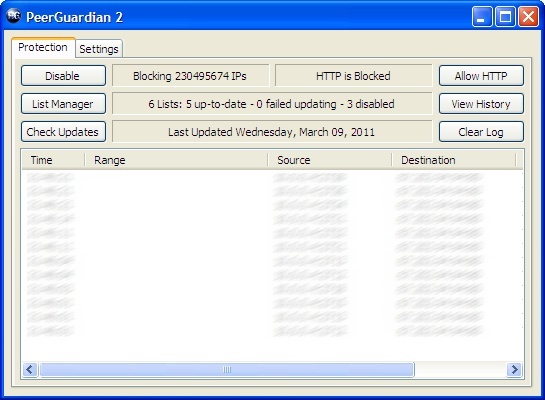
- Next update the list of blocked IP Addresses, by default you find it say Blocking 0 IP’s in the application.To update the IP lists click the “List Manager” in the PeerGuardian and next select the list which you want to update and click on “Edit” to enter the new update URL which can be copied from the IPBlockList website.
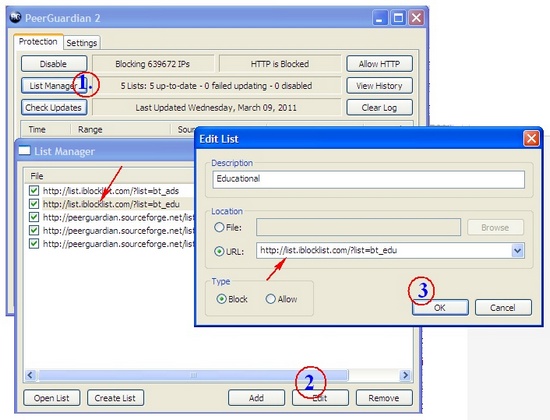
- Close the “List Manager” and Click “Check Updates” and you should see that the Blocked IP list goes up.
By default the application comes with the option to block on few category of IP ranges, you can more to the Block List by “Adding” from the List Manager and entering the new “Update URL” similar to step for updating the URL’s.
For more information about what each list block, click on the ListName in I-Blocker for information related what the list block and how frequently the list is updated etc.,
PeerGuardian is available for Windows OS and Mac OS.
If you are a Linux user you can try IPList or MoBlock
Note : The information in this article is for information purposes only.








This is definitely a useful tip and must be considered. Even i got to many spam from various IPs and i block them. Thanks to suggesting.