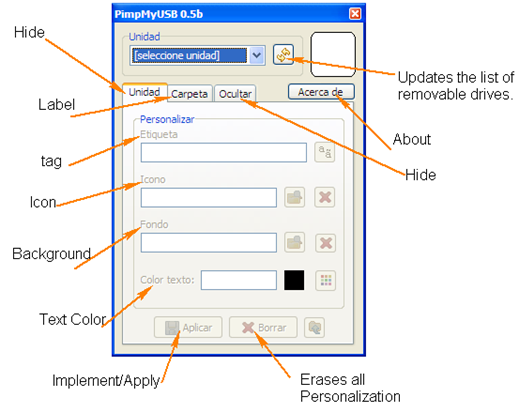Getting confused with identifying your pendrive when multiple USB pen drives are inserted into a single system, You can personalize your pendrive by assigning it an icon of your choice that show as the drive icon, setting a background image for the folders inside the drive and also hide folders that you don’t want others to see and that are private using PimpMyUSB.
The tool is in Spanish, there is no English version, but the tool is easy to understand and use.I tried putting together the translations of all the words.
To hide a file
- Select the Hide tab.
- Explore using the file manager, and select the file.
- Select Attribute Hide.
- Click Apply.
Its a freeware and is only 495KB and works with Windows 2000/2003/9x/XP.