
PicLens has become one of my favorite FireFox addon, It transforms your browser into a full-screen slide show experience for viewing photos on the Web from services like Flickr, Facebook, Google Images, Yahoo Images, Friendster, Picasa Web Albums, and any other service which support Media RSS.A single click on the thumbnail images transforms the browser into the full screen slide show.

During the fullscreen slide show you can move along the images manually or press the play button for automatic slideshow. For pausing the slideshow Press ” SpaceBar “.
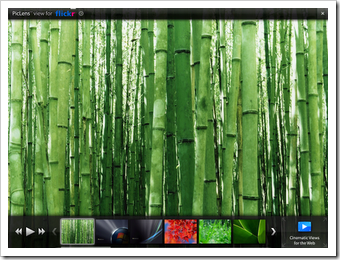
For Exiting PicLens Press ” Escape ” on the keyboard.
This Extension is available for both FireFox and Safari.It supports FireFox 2.0+ on Windows XP and Vista and Safari 2.0 or 3.0 on Mac OS X 10.4.x.
PicLens
- HomePage
- Download for FireFox and Safari and Internet Explorer
- Check out the tutorial on how to use PicLens.
Uninstalling PicLens
FireFox : Goto Addon in the Tool menu, select PicLens from the list and press Uninstall.
Safari : select the Remove PicLens option from the View > PicLens menu in Safari, or delete the PicLens folder from the /Library/InputManagers folder of your hard disk.







