Analytics is very important and every blogger would be eager to know which posts are getting the hits and which are missing out on receiving attention.There are many analytics services like Google Analytics and and if your self hosted then your hosting service provide would have enabled a analytics tool like AWS Stats on your server for tracking the traffic to your site.
If you need a more easy way to understand simple analytics then you can try the Post Views WordPress Plugin which tracks all the post views and puts all the information in a very easy to interpret interface in the WordPress Dashboard.As the plugin is internal to your server, there’s no need to add any extra line to the header to track the visitors as the plugin auto add the required code to the page for tracking the page views, though this plugin might not give details like the different posts each visitor viewed or the navigation path or website overlay.

It does provide a easy way to filter out the most popular posts on your blog without much trouble.It can track search bots aswell.Some interesting information that this plugin can give is the category based anaytics and date based analytics for each post like Last Visited Time, No. Of Times the post has been viewed Today, During the week, Month, Half Year and Year.
If you want to check if the tracking code is getting added to the header of the pages, just right click on any webpage of your site and checkout the source, which should show a section with the post-views plugins tracking code automatically added.
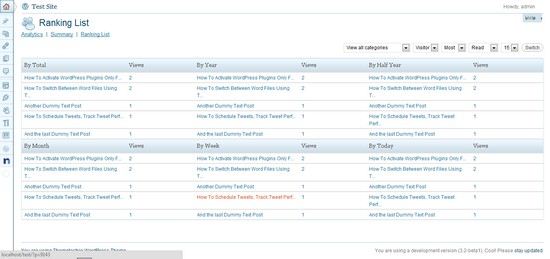
Just install and activate and you should start seeing the stats rolling in, under “Settings->Page-Views”, which presents the information in 3 views
- Analytics – Gives information about the page views based on the recent views
- Summary – Gives graphical charts about the post views giving a easy to understand presentation of the charts
- Rankings – This shows the rankings based on the total numbers and the current month.
All the 3 views has options to filter results based on categories, time-period, user/robot.
Also checkout :
- How To Track and Get Notified When Google Bot Crawls Your Site
- How To Track Your Site Visitors In Real Time
- Show Related Posts To Search Engine Referred Visitors
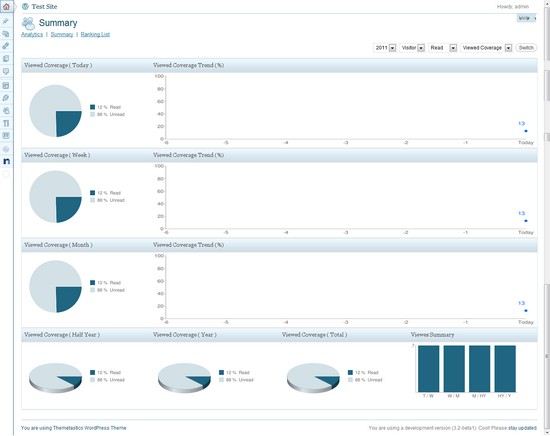
The summary also helps get an idea about the percentage of posts that are read and unread, which can give the editor an idea about the acceptance of the posts and the most active posts on his blog/site.
The analytics can also be shown on the sidebar or in place in your site, by invoking the required functions
for ex for post-views information to be display you can invoke the following functions :
get_post_total_views(); get_post_year_views(); get_post_halfyear_views(); get_post_month_views(); get_post_week_views(); get_post_today_views();Note : The data collected by the plugin can grow to a huge size over time and There is no way to purge the data that’s captured by the plugin/reset, from the plugins options page.
My Observation : If the plugin could also implement heat-maps, it could be very useful for its users, nevertheless a very easy to use plugin.
Do share with us your thoughts on this plugin.







