Work in front of a system can go on too long, involved in the work users don’t tend to take a break from their work and continue a prolonged use which can have adverse effects on the human body in the long run.OOS (Occupational Overuse Syndrome) also known as RSI (Repetitive Strain Injury – USA and MSD (Musculoskeletal Disorders – Europe), CTS (Carpal Tunnel Syndrome) and CVS (Computer vision syndrome) are health problems associated with long computer use without taking breaks.
Here are a few apps which can help keep track of usage time and show on-screen reminders at regular intervals and prompt user to take breaks.
- WorkRave – This is a open source project which WorkRave, which monitors the users activity.Using this information, it frequently reminds users to take breaks, and restricts users to a set daily limit which can be user set.The app can show micro breaks which are reminders for breaks every hour, and regular longer break reminders.If you cannot restrict yourself from moving away from the system then the entire system can also be set to be blocked when the scheduled break is set so that a user is forced to take a break.To block the user interface during breaks, navigate to General Tab under User Interface in the Preferences and choose from the Block Mode.
The best part of the app is that it shows what exercises can be done to flex your body.The tray icon can be used to change the settings or start the exercises. WorkRave is compatible with Windows and Linux.
- Big Stretch Reminder: A Windows only App, which prompts a user to take regular breaks and also gives tips on how to stretch in the reminder popups.The gap between gaps can be set according to user choice, Custom messages can be set or Random Tips can be set as content in the popup balloon.

AntiRSI– AntiRSI is a app for Mac OS X users which helps prevent RSI (repetitive strain injury) and other computer related stress injuries by forcing users to take regular breaks.If you multiple displays connected then Break windows appear on all connected displays, so users don’t work on any other systems aswell.Micro pause or work breaks can also be disabled if needed.AntiRSI is compatible with Mac OS X 10.6.6 or later.

- Dejal – TimeOut – Like other app this app’s primary objective is to reminder the user to take breaks.Time Out has two kinds of breaks: a “Normal” break, typically for 10 minutes after 50 minutes of work and a “Micro” break: a very brief pause of typically 10 seconds every 10 minutes.Timeout is available for Mac OS only.The break is initiated with the screen dim-out.Music of your choice can be set be start at the start of the break, which makes one enjoy the break.
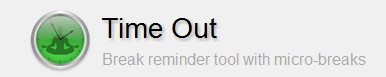
Also Checkout : Apps For Protecting Your Eyes While Spending Long Hours In Front Of Computers
Eyes Relax– Eyes Relax helps avoiding eyes-related problems making the user.This I guess is the best app of the ones I mentioned because of two factors which are its available as portable app aswell and has password-protected Parent Mode which prevents users ( children ) from postponing breaks.The settings allows the password to be configured and the parent mode be enabled/disabled.The Task Manager can also be disabled so that the program cannot be closed.The program also requires the password to be exited which makes it very handy, so that children or users tend to take that break instead of trying to close the app.
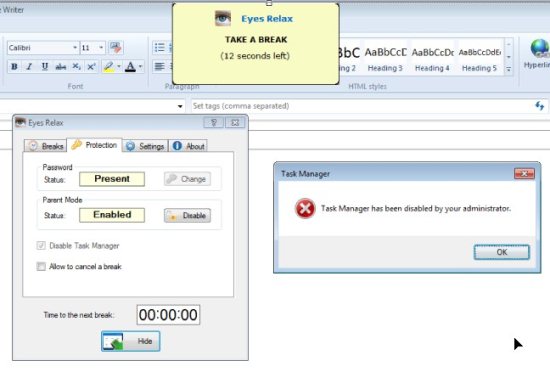
Breaker– This Windows app, makes it easier to stick to time and also take breaks at regular intervals.Breaker has two timers, one for your work time ( ie., Start and End Time For Your Work ), the other for your break time.Using the pattern method, different work times and loops can be set, which get start one after another after each loop.This can be helpful when you have different work time set.If you have a fixed time work like say 8hrs then the Single Configuration should is fine to start off.
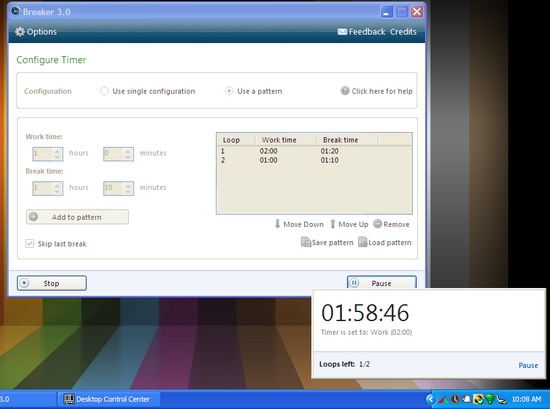
Try out these app to keep you off from sitting for longer durations, If you use any other methods to take breaks do share your thoughts with us by commenting below.







