In Window OS to switch between windows Alt+Tab is the keyboard shortcut, but this just shows the application icon and the application window name, but you can also see the preview of the window while selecting the application which switching windows using Alt+Tab.
Microsoft has a Microsoft PowerToy for this tweak which would replace your old Alt+Tab view to the new Alt+Tab Preview.

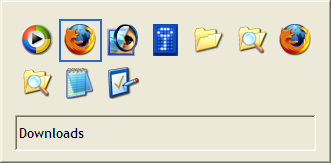
With this PowerToy, in addition to seeing the icon of the application window you are switching to, you will also see a preview of the page.







