
Just before printing any document there’s always a need for simple modifications to the documents like the Footer with your information, Date, Watermark.Simple modifications get missed untill the priting.PriPrinter a simple but handy tool that lets you preview a print job to make sure it looks absolutely perfect and add simple modifications to the print document instead of the original.The priprinter interface has a similar Ribbon like the MS Office.The ribbon has 6 tabs Page Layout, Effects, Insert, Crop, Forms and View.
Also Read –
- Remove Unwanted Sections From WebPages Before Printing
- How To Keep Track Of Printouts Across Network
PriPrinter Features –
- Adjust page layout,
- adjust margins and gutters
- Remove blank spaces by cropping and cutting
- Add Watermark
- Set Document Footer with macros.
- Remove Graphics like Images before printing.
- 3 Themes and 5 views for document preview.
- Print pages into image files. JPEG,TIFF, PNG, TGA formats are supported.
- Text selection in preview window.
- Reviewing & Marking Up
- Loupe – Magnifier tool that can magnify pages from 10 to 6000 percent.
- 3D Preview
- Page rotation and rearrangement
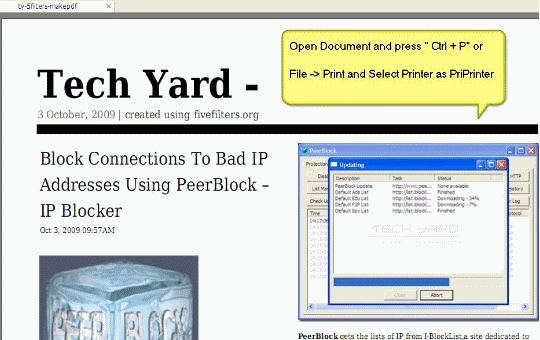
How To Start PriPrinter –
- In your application select File > Print command and Select the “PriPrinter” from the Print dialog box and click Print or OK.
- Preview pages in PriPrinter and make modifications
- Select Printer at “Right Top Corner” and Select “Print Now”.
PriPrinter is compatible with Windows XP, Vista and 7.







