In this information age and with many online service the use of strong passwords for online accounts is very important to safe guard one’s identity online.If one sets a very complex alpha numeric password its good one needs many such because of different services and it’s not safe to use the same on all services because if that password is compromised all your online can be compromised. 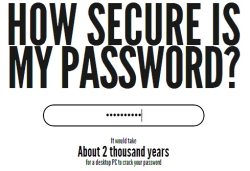
I’ve shared a easy way of “ Generating and regenerating forgotten passwords offline using Password Card. ”
But the problem was that the number of your password card was auto generated with random numbers and is needed to be remembered to regenerate the passcard.If you forget that passcard number there’s no other way regenerating the passwcard.
PunchCast – Online Password Generator can create passwords for a custom services and many online services with a user specified Master Password implemented in Javascript with a Secure Hash Algorithm, (SHA-1, ©Paul Johnston) which is based on Nic Wolff’s password generator.
This password generator can also be saved ( Ctrl + S ) locally to your system and generate passwords while not connected to the internet. Incase you want to customize the local copy of the PunchCast to regenerate the password for your custom domains then you need to edit the locally saved copy of the .htm file.
Here’s how to add custom domains to PunchCast Local WebPage :
To Add your own custom to the default list of services, Open the .htm file in a editor
- Head to line no.182 and add a new service like shown in the following picture
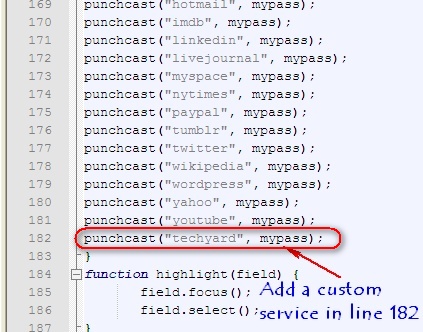
- Next Create a form similar to the predefined one’s.Just copy paste one of the existing forms and then replace the URL, Input Field Value and Input Field ID accordingly.
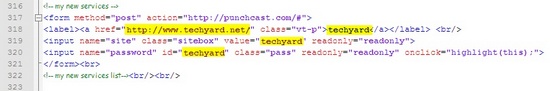
- This will create a new field along with the default service, and the password is also regenerated from the master password and shown in the text field.
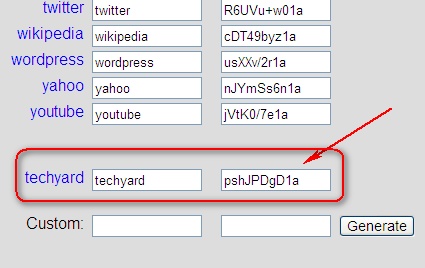
PunchCast also has iPhone version using which you can regenerate the password of the service you forgot by entering the Master Password and the Site Name, Google Chrome Extension of PunchCast and a Bookmarklet Code of PunchCast.You can also test the strength of the password online which estimates how long it would take a home PC to crack the password.
Do share with us your thoughts about this password generator.







