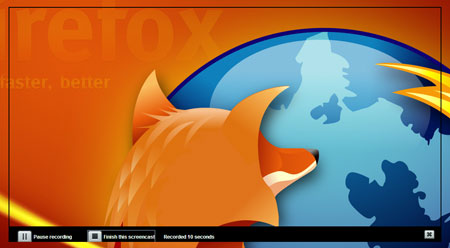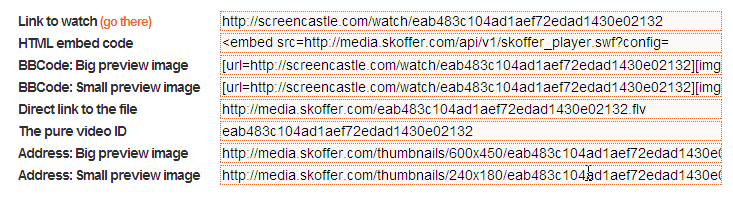There are offline screencast’s recording tools like CamStudio which are free but you need to have this installed on your system to use this, but incase you want to record screencasts on the move you can use ScreenCastle which is an online screencast recorder with audio recording web application which lets you record straight from your browser.There’s no registration required and you can record screencasts with resolution of 1600×1200 pixels or higher.
There are offline screencast’s recording tools like CamStudio which are free but you need to have this installed on your system to use this, but incase you want to record screencasts on the move you can use ScreenCastle which is an online screencast recorder with audio recording web application which lets you record straight from your browser.There’s no registration required and you can record screencasts with resolution of 1600×1200 pixels or higher.
- Press the “Record Button” on the ScreenCastle HomePage and the Recoder which is a JavaApplet launches.
- Then select the browser window or tab that you want to record and in the recorder window click refresh.
- Select the recording screen area, by adjusting the arrows by dragging them up/down or left/right.
- Choose whether you want to record voice from the microphone or not in the screen recorder window.
- Press, OK
- Press the Play Button (Red Triangle) to start the recording,
- Press the Stop Button (Square Button) to stop the recording.
- Press the Up Arrow to upload the video to screen castle and be able to share the video across using different code like HTML embed code, Direct link to the file for download, BBCode and Direct link to watch the screencast.
If you are blogger working on WordPress then there’s also a plugin for wordpress that lets you record screencast’s right from the Post Editor in wordpress.The plugin adds a button to the TinyMCE editor which can be used to start a Java based screen recorder.The recording steps are the same as described above.Once completed the new screencast gets uploaded into the Skoffer.com computer cloud and automatically inserted into your blog post.
Download WordPress Plugin.