Windows OS be it XP, Vista or Windows 7 have a few features that are not normally used by home users for casual use, and not being tech savvy makes them not aware of how to turn off the features that require some digging into the Windows Registry, Control Panel, Group Editor, and Service Management Console to turn of unnecessary services.
and not being tech savvy makes them not aware of how to turn off the features that require some digging into the Windows Registry, Control Panel, Group Editor, and Service Management Console to turn of unnecessary services.
If you are the geeky kind then, you might have experienced how boring is to find and turn off all those unnecessary services and features to squeeze every bit of performance from your machine for performance, to do away with this repetitive tasks here a simple tool called Red Button which has a very simple interface using which you can select/deselect all the options in the Windows OS with a single click.
The interface has just single big red Start Button, which will apply all the necessary changes.All the selections can be made from the “Features” window, which has 4 tabs with various options
- Performance Tweaks
- OS Components
- Disk Cleaner
- Registry Paths
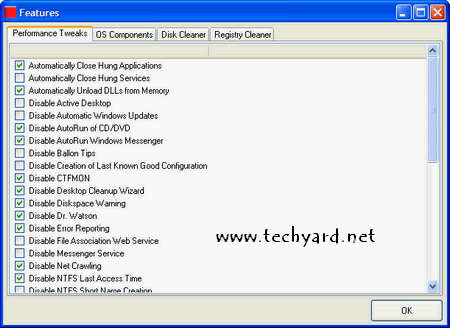
Once your done with your selections,Click “OK” to head back to the main window and Click the “Big Read Start Button”.
The application can also be carried along on a USB drive like any portable app.After installing the app, just copy the installation folder on the USB Drive and to run the application “RedButton.exe” which would in the installation folder.So that you don’t need to install it on every system.
Red Button is compatible with Windows XP/Vista/7 (both 32 and 64 bit) and is only 136KB.







