High PageSpeed is what every blogger is trying to achieve, but the problem is not every one is able achieve it because of various factors which can be easily found if you did a PageSpeed Test Online using the Google PageSpeed Test, one factor which is part of the list is small images in pages which can results smaller page size which can be a deciding factor in the page load speed.Google PageSpeed Documentation also mentions a few apps which can be used to compress images which can help in reducing the page load speeds.The best image file formats to use in blog posts are PNG and JPEG/JPG, GIF if the image file size is too small.
What are the Tools ??
For JPEG, jpegtran or jpegoptim (available on Linux only).
For PNG, OptiPNG or PNGOUT.
These lossless imagecompression tools are available as command based tools, which might not be the most user friendly so here are some GUI’s for these command based tools
For JPEG you can try The JPEG Reducer which acts as a frontend of the command line utility jpegtran.It supports batch processing, a preview of the optimization process (called ‘Forecast’).Just drag and drop multiple files into the GUI and it does a quick analysis of the images and shows by how much would the compressed image be reduced.It can also detect binary duplicates.
Once the analysis is complete, the listed files are categorized into
- File which result in smaller sizes
- Files which would result in the same size as original
- File which which would result in larger size
Only the files which result in smaller size are processed and the the rest are unaltered.
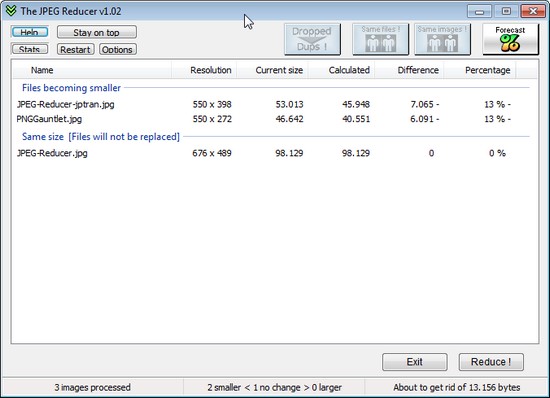
It also has a very interesting feature of Stats, which shows 20 top most files which compressed the best.The jpegtran is under constant development and the newer versions of jpegtran can be easily integrated by updating it to the latest jpegtran version from the options. The latest versions can be downloaded from here.The only issue with this app is that it does not give the user the option to specify an output folder, but just overwrites the original files.Linux, BSD, Solaris and Mac OS can try JPEG Reducer in using Wine for running Windows Applications in OS’s other than Windows OS.
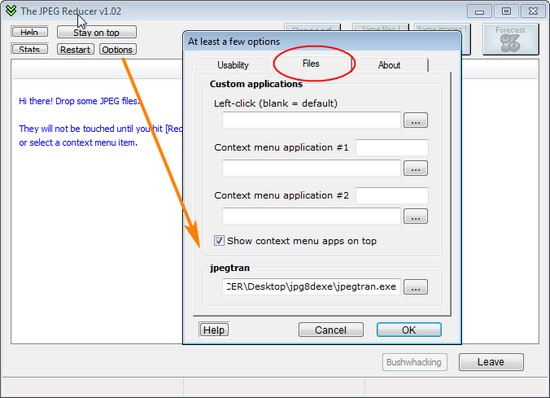
Also Checkout :
PNG Image Formats :
PNGGauntlet is the best program for reducing the size of PNG Images, it combines 3 programs PNGOUT, OptiPNG, and DeflOpt to create the smallest PNGs without loosing out on image quality but only on file sizes.It can also convert JPG, GIF, TIFF, and BMP files to PNG.All 3 programs can be further configured from PNGGauntlet Options which can be accessed from the Tools Menu –> Options of PNGGauntlet.The interface is very simple, just like JPEGTrans drag and drop the files and press “Optimize” that’s it.The output folder can be the same as input or a separate folder.
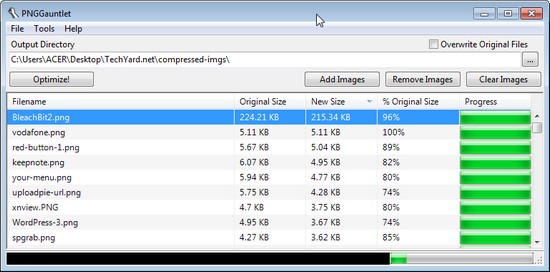
PNGGauntlet is available for Windows Only, Linux users can try – Trimage Lossless Image Compressor, which is a lossless image compress for PNG and JPG File Formats and Mac OS users can try – ImageOptim – which also supports PNG, JPEG and GIF animations.Both these tools also make use of JPEGTrans,JPEGOptim and OptiPNG or PNGOUT
TIP : What about already uploaded images on the webservers, Just download the images and onto your desktop and use the appropriate tool to compress the images and re-upload them back to your server.Its important to note that you make a copy of the files before you replace the files on the server.
If you run a very image intensive website say a wallpaper, photography then you should also give JPEGMini, online image compressor which boasts of reducing the image size by 5 times keeping the quality.The home page shows examples of how good the compression is.








I am using photoshop to compress images.
Awesome Post!! I have been trying for 3 days to understand Jpegtran. I tried to figure out how to install it to my server, how to use the shared hosting from Godaddy, and searched all over the web. I even tried downloading a pluggin for wordpress with the hopes of finding a solution. Your post not only helped me find The JPEG Reducer (74% size reduction of picture size) but it also covered PNGGountlet which was another 2 days that could have been saved. I will be forwarding this to all of my friends. You deserve some major karma points!
Use Photodater software , it will reduce size upto 60- 20%
Thanks for your comment Praveen,but this tool is just a batch renaming tool for images.