Check if your system is infected with any variant of Conficker Virus.If you have a computer that is infected, you will need to use an uninfected computer to download a specialized Conficker removal tool from AntiVirus providers because the conficker virus would block access to security related websites.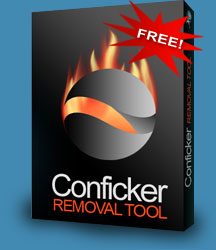
Manually Removing Conficker Virus. [ Source – PChubs ]
- Close all running programs,Go to the Control Panel.
- Open Add/Remove Programs.
- Locate Conficker Worm in the list of programs. If you find it, select it and remove it. If you cannot find Conficker Worm, you can continue to step 5.
- Restart your computer.
- Close all open programs and windows on your desktop.
- Goto Start –> Run, type regedit, and click OK.
- Find all of the following registry entries and delete themHKEY_LOCAL_MACHINE\SYSTEM\CurrentControlSet\Services\Tcpip\Parameters
“TcpNumConnections” = dword:0×00FFFFFEHKEY_LOCAL_MACHINE\SYSTEM\CurrentControlSet\Services\{random}\Parameters\”ServiceDll” = “Path to worm”HKEY_LOCAL_MACHINE\SYSTEM\CurrentControlSet\Services\{random}\”ImagePath” = %SystemRoot%\system32\svchost.exe -k netsvcs
- Delete all of the following files that are associated with Conficker Worm from your computer.
%System%\[Random].dll
%Temp%\[Random].dll
%Program Files%\Internet Explorer\[Random].dll
%Program Files%\Movie Maker\[Random].dll
%All Users Application Data%\[Random].dll - Incase you are unable to delete the files, try the same in Safe Mode.
- remove all directories associated with Conficker Worm by going to the C:\ProgramFiles\Conficker Worm folder, select it, and delete it.In case you don’t find the folder skip this step.
- Restart your computer and check for infection online again, In case you find yourself still infected try the removal tools available from various AntiVirus listed below.
Conficker Removal Tools from various antivirus providers.
- McAfee
- McAfee – Stinger [ Direct Download Link ]
- Symantec
- Sophos
- F-Secure
- Microsoft .
- Eset (NOD 32).
- Kaspersky lab
- BitDefender – Single PC Removal Tool – Network Removal Tool – Direct Links
- Microsoft (KB890830)
- Enigma.
Else you could download the Conficker Virus removal tools from Download.com because if you are infected the virus might stop access to above listed AntiVirus Providers websites.








You should include MalwareFox too on your removal tools, it worked like a charm for me.