 CCleaner is one of the most popular junk removal tool for windows that lets you removed temporary and orphaned,unused entries in your Windows Registry, Similarly Clean Options is a WordPress plugin that lets you find orphaned options and allows for their removal from the wp_ options table.
CCleaner is one of the most popular junk removal tool for windows that lets you removed temporary and orphaned,unused entries in your Windows Registry, Similarly Clean Options is a WordPress plugin that lets you find orphaned options and allows for their removal from the wp_ options table.
Clean Options finds orphaned options in the wp_options table but are not referenced by “get_option” or “get_settings” by any of the PHP files located within your blog directory. If you have deactivated plugins and/or non-used themes in your directory, the associated options will not be considered orphaned until the files are removed.
How to Clean WordPress :
- Download and Install Clean Options plugin, After Activating the plugin, you would find the plugin under Tools, then click Find Orphaned Options.
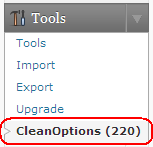
- From the list of possibly orphaned options, select all and then click “View Selected Options Information”.
- Then see the list of options and its values and then select either YES | NO and click “Submit” to delete the options.
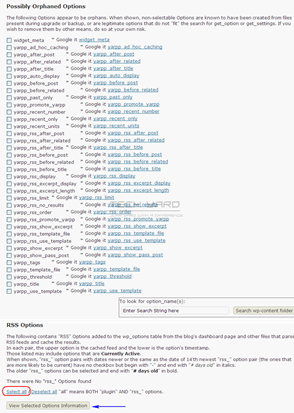
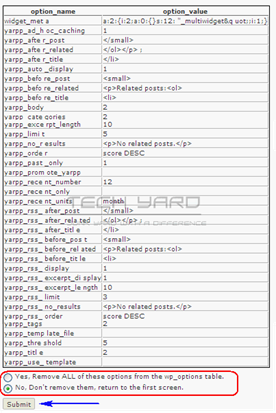
NOTE : It is strongly suggested that you BACKUP your database before removing any options.
Clean Options WP Plugin works with PHP >= 4.2.0 and PHP 5 and is compatible upto WP 2.9.2







