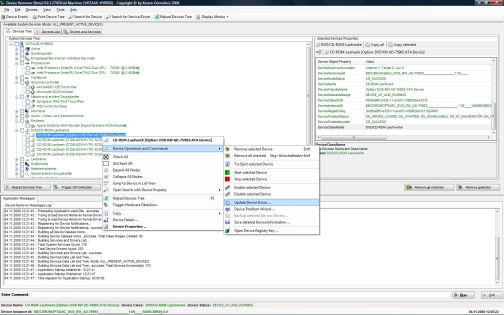Device Remover – A Device Manager application for windows that definitely superior to the Windows default Device Manager, It gives detailed view of all installed Devices, with information about the Device Classes, Drivers and Services on a Windows System of all the devices that are Hidden, Detached, Current installed, Problematic Devices and is Windows 7 ready aswell.
Device Remover requires .Net Framework and has a host of features :
- In-Depth view of all installed Devices, Device Classes, Drivers and Services on a Windows System (Hidden, Detached, Current installed, Problematic Devices,etc,…)
- Easy mass removal of multiple Devices On-The-Fly
- Modification/Manipulation of Devices, Drivers and Services on the System
- Live detailed View of Device Detections on the System
- Multiple Device Problem solving Features and Functions
Download : Device Remover [ Via ]
A portable version of Device Remover is also available and requires downloading the following files and placing them in a single folder and copying the folder onto a USB Drive.
Download Files for portable version :
- [Device Remover – Main Application Executable] – DeviceRemover.exe
- [Device Remover – Main Application Debugging Symbols] – DeviceRemover.pdb
- [Device Remover Cleanup – Device Remover Cleanup Utillity] – View and Uninstall Hidden Devices in Windows from Device Manager.