WebPages have many section, and when you try printing a webpage even the unwanted sections are printed making the print look very unprofessional and novice, I’ve earlier shared ways in making webpages printer friendly before printing.
But if you are not looking for a browser addon, or any kind of installation then The Printliminator is the best alternative with features like
- Single click removal of unwanted elements of a webpage.
- Manual removal of unwanted elements
- Stylesheet for printing
- Removes all images in a single click
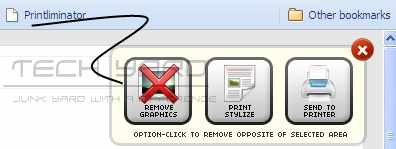 Printliminator is very easy to use, firstly drag and drop the bookmarklet on to your Browser’s bookmark bar.Next click on the “Printliminator” bookmark which opens a small window with 3 options
Printliminator is very easy to use, firstly drag and drop the bookmarklet on to your Browser’s bookmark bar.Next click on the “Printliminator” bookmark which opens a small window with 3 options
- Remove Graphics – remove all graphics from the webpage
- PrintStylize – applies stylesheet to the webpage before printing
- Send To Printer – send edited webpage to printer for printer
You can also manually remove unwanted sections of a webpage by hovering over the webpage to find borders of individual elements by hovering over the page after clicking the bookmarklet.
Alternatively you can also select only the required section of the webpage, by pressing “Alt + Click” (OR) Option+Click on the wanted part of the webpage.







