If you tried downloading files from file sharing site, you might have encountered that you had to wait for sometime as a free before you download the next file, But most of these sites block you based on the IP Address here’s how you can overcome this problem if you are on Dynamic IP using the following trick.
Step 1: Click on the “Start” menu and go to “All Programs”. Go to “Accessories” and open “Notepad”.
Step 2: In Notepad, type in the following commands which will be run to refresh a computer’s network settings.
ipconfig /release
ipconfig /flushdns
ipconfig /renew
Step 3: And save the file as “Refresh.bat”.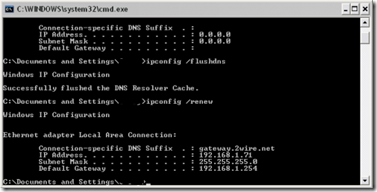
Step 4: Double click the batch file the computer’s network settings will be refreshed.
Note : If your on Vista, put this as the first line in the batch file
runas /user:local\administrator , You would asked for your administrator password for the batch to execute.
Have the file on the desktop and run it whenever you want to renew your IP Address.
NOTE : This trick works only if you are on a Dynamic IP based connection.







