If you are on Windows OS, then for faster search results and faster indexing replace Windows default search with Everything.”Everything” is a search engine for Windows.In comparison with Desktop Search engines which take up huge memory to store the index and lot of time in indexing the files,Everything can build it’s database for ex. 1,000,000 files in about 1 minute.It uses names of files and folders.In terms of memory for 20,000 files it will use about 3-5mb of ram and less than 1mb of disk space.
The result window shows Name, Path, Size, Last Write Time, Creation Time, Last Access Time, and Attributes of the resulted files.
The only restriction is that Everything can search for files and folders on NTFS volumes only and runs on run on Windows NT/2000, XP, 2003 and Vista which support NTFS and requires administrator privileges in Vista SP1.
How To Search Using Everything?
- Type the partial file or folder name into the search edit.
- Supports Boolean operators : for ex. .jpg | .bmp
- Wildcards :
for ex. e*g for searching for file/folders starting with e and ending with g.
for ex. *.?? for searching for files/folder with 2 letter extension - Supports Regular Expressions ( regex ) : How To Use Regex in Everything.
Downlaod Everything
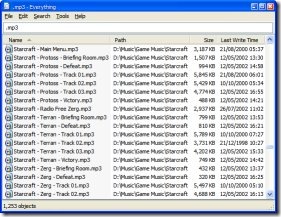








yes this program works great as a standalone desktop search. but is there a way to fully integrate it with the windows 7 start menu search?