Incase you forget your password to your wordpress login, this can be your last step to resetting your password.In this tutorial I’ll show you how to reset your password using the phpmyadmin.
Note : This involves editing the wordpress database file, so be careful while you try to try this trick.
Get into phpMyAdmin
Step 1: Select the WordPress database of the blog you want to reset the password on.
Step 2: Click on wp_users
Step 3: Select ID,user_login,user_pass and click Browse that is indicated as [3] in the image below.
Step 4 : In the next page, click the Edit button ie., the pencil as indicated in the below image to edit the password of the user under the user_login.
Step 4: In the user_pass row select MD5 as the function and change the text in the value column to the “newpassword” value and press the “Go Button” to reset the password.
Verify if your new password works! or contact the administrator for the solution.
Note : I’ve tested this method on my localhost with a test WordPress Installation and it worked fine.
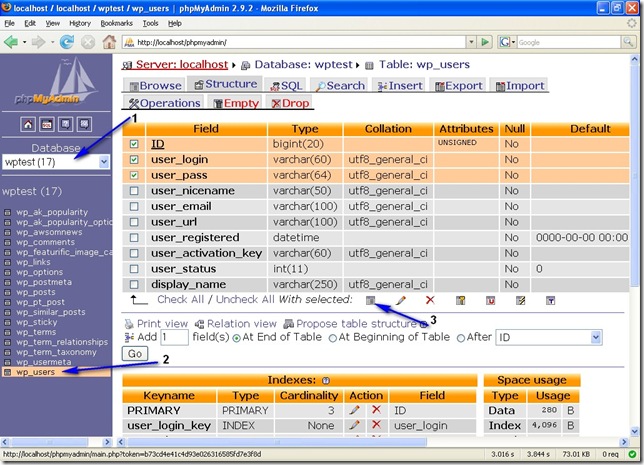
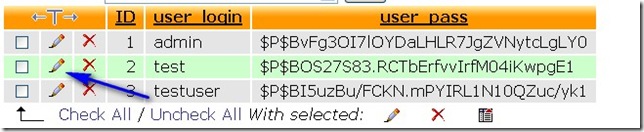
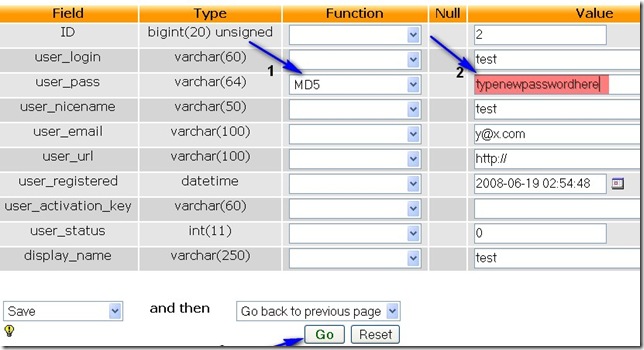








Nice article and very useful. Actually I had my password forgotten..thanks to you i saved a lot of time!
web talks last blog post..Download BurnAware and burn everything for free