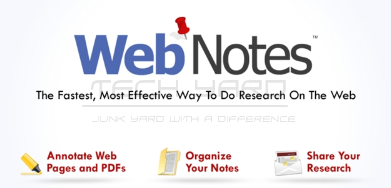 Notepad is generally used for saving small info like URL, excerpts, etc,but you cannot easily organize notepad files or search through and the only way to share them is via IM, Email,Twitter.With desktop post it notes tools like pnotes making it easy to have post it notes on the desktop but are difficult for sharing and organizing.If are you need to a better way of saving notes like annotation on webpages, sharing small info with friends and colleagues then you can use WebNotes.
Notepad is generally used for saving small info like URL, excerpts, etc,but you cannot easily organize notepad files or search through and the only way to share them is via IM, Email,Twitter.With desktop post it notes tools like pnotes making it easy to have post it notes on the desktop but are difficult for sharing and organizing.If are you need to a better way of saving notes like annotation on webpages, sharing small info with friends and colleagues then you can use WebNotes.
Webnotes is a online annotation tool that allows you to annotate interesting websites and share them with your friends and family, organize notes and create reports out of your annotations.The webnotes toolbar lets you create and save and organize the webnotes easily from your browser.
Webnotes lets you :
- Save sticky notes,
- Save Annotations on webapages,
- Share the webnotes with your friends via Email, Permalink, Twitter,
- Organize and search through your notes
- Toolbar to create and organize notes and annotations from web browser.
- Access your webnotes from anywhere with you online account.
The webnotes you share with your friends have the annotations you saved the webnotes with, and your friends can see them without installing any softwares.
Here’s how easy it is to use WebNotes
WebNotes Screencast from Alex King on Vimeo.
There are 3 types of account, The personal account being free, lacking some features like PDF Annotation, Multi Color Highlighting,Reporting etc.,
Signup for your Free WebNotes Account.







