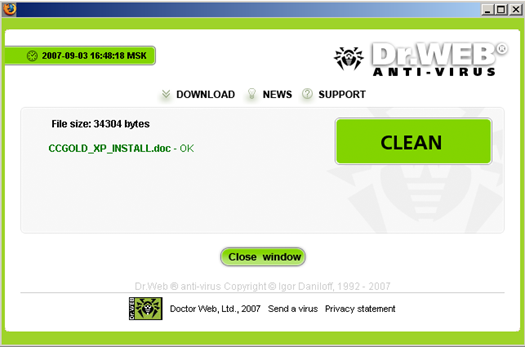Dr. Web Anti Virus Link Checker is a free Browser plugin offered by Dr.Web for Mozilla FireFox, Internet Explorer, and Opera. It allows you to scan for viruses and all kinds of malicious programs of any web link before it is opened, or any file before it is downloaded onto your computer.The scan of the page or file you want to access or download will be performed on the servers of the Doctor Web Global Update system.Depending on the size of the checked file, it will be scanned within several seconds and then you can open the page or download the file.
It checks for Mass-mailing worms, E-mail viruses, Peer-to-peer viruses, Internet worms,File viruses,Trojans,Stealth viruses, Polymorphic viruses, Bodiless viruses,Macro viruses,MS Office viruses,Script viruses,Spyware,Spybots,Password stealersPaid Dialers,Adware,Riskware, Hacktools,Backdoors, Keyloggers, Joke programs,Malicious scripts, Other malware.
Screenshot:
The file size limit for all browsers is 12MB.For FireFox you can download the addon from here and also follow the instructions on how to install and uninstall the plugin are given here. For Internet Explorer Users download file drweb-online-ru.reg in your language from here.Right-click the link you want to visit and select “Scan with Dr.Web” from the context menu.For Opera it is not that easy as Internet Explorer or FireFox, You will have to edit the configuration file manually located in the \Opera\defaults\ directory by default.For knowing what to be added to the configuration click here.