Email Attachments still lack the feature of attaching large files, this lead to the availability of many online storage services using which files could be uploaded and the links shared with your friends though such service have their limitations like the duration of time the files are stored, limited downloads etc.,
DropBox is one online file storage with quite a few good features like desktop clients and other 3rd party tools to upload files to our account.If you are looking for a easy way for your friends to share files with you.DROPitTome is a DropBox App service which you can try which makes it easy for anyone without a DropBox Account to just upload the files to your DropBox account instead of mail attachments.As the files come straight into your DropBox Account, you need not worry about the duration the files are stored.
Also Checkout : How To Upload Files Multiple File Hosting Servers At Once
Here’s How DROPitTOme Works :
- First create a DropBox Account to receive files
- Next Register and Give the the DROPitTOme App Permission to connect with your DropBox Account

- Next SignUp for the DROPitTOme Service
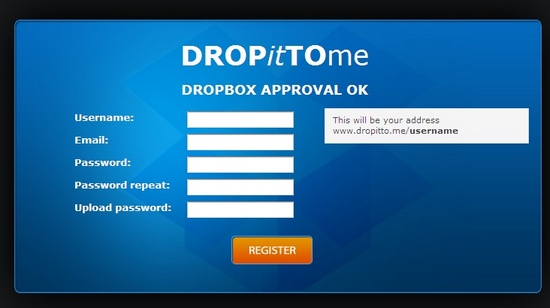
Also Checkout :
After authorization of the application, Dropbox grants permission to add a folder within your Dropbox account called DROPitTOme(this appears on the first upload) which is where all the files uploaded by your friends are sent by DROPitTOme appear in this box.
During the signup, you create a username which would also be part of the URL that is used to upload file to your account, which means that the DROPitTOme URL is mapped to your DropBox Account.In the last step of the signup process you set the Upload password which you need to share with your friends so that only the intended user uploads files to your DropBox.
Once this is complete you can share your DROPitTOme URL ie., and the upload password, where users can upload files.The maximum file upload size is 75MB.
Steps To Upload File To DropBox using DROPitTOme :
Enter the received URL In the Browser’s addressbar which should open a page similar to this
enter the password and you can upload the file which goes straight into the dropbox of the account holders DROPitTOme Folder.
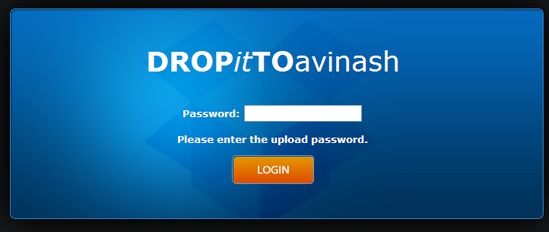
DROPitTOme is completely free. Here’s a video demonstration:
[Via – AddictiveTips ]








I made FileToInbox, first for internal use and then launched it as an app: https://filetoinbox.com/
It allows users without Dropbox accounts to easily upload files to your Dropbox.