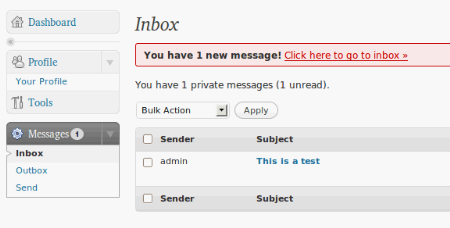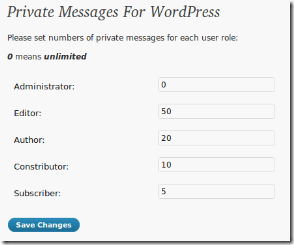WordPress is defiantly the most popular blogging platform and the most important missing from a multi-user WordPress setup is the ability to send messages/communicate with registered users/authors.Private Messages For WordPress plugin can help fill this gap in WordPress and give users their very own inbox and outbox allowing registered users of the blog to send/receive private messages (PM) from others from the WP Dashboard similar to forums and direct messages(DM) in Twitter.
How To Install :