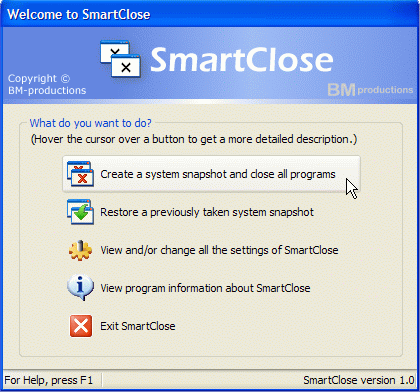Similar to browser sessions, that can be restored with all tabs and windows in case of a crash of the browser, One can also do the same the functionality of restoration of windows, applications and processes in Windows OS using a tool called SmartClose.For Ex., Installations requiring to close open applications to minimize conflicts.
SmartClose can take a system snapshots of the current state of the system, so all the programs that have been closed can be easily restarted later by SmartClose.It can close all running programs, disable the screen saver and halt all other processes that can interrupt any process, and using the ‘system snapshot’ taken before closing the processes/applications can be restored and opened again by SmartClose Restore Wizard.
Features :
- Takes system snapshots before closing apps/proceses, similar to Windows System Restore
- Easy to use Close and Restore wizard
- SmartKill to close stubborn processes and programs
It also has an option called ‘SmartKill’ that kill the program, incase the program can’t be properly closed which clears/frees all the memory and resources used by the program.This feature is similar to LockHunter .Using the ‘Protected Programs’, programs that not to be closed by ‘SmartClose’ can be listed.
Windows Explorer and Internet Explorer windows can also be closed and restored.
Closing and Restoring in SmartClose can be done easily using the Wizard Interface, using which programs and processes to be closed can be manually selected.
This app is similar to the Windows Restore Features that lets you restore your OS, to the system snapshot taken during the last proper functioning.