Spelling mistakes are common but spell check makes it easy to correct them, but instead of doing a complete spell check at the end.In the the case of Browsers most modern browsers offer real-time spell check.Internet Explorer is one which misses out on the real time spell check.Speckie bring this missing feature into Internet Explorer making spell check highlighting typos as the word is completed.The addon comes with only a English Dictionary by default, many more dictionaries can be downloaded and the real time spell check in different languages at the same time. The spelling mistakes can be highlighted, with 4 styles to choose from.Speckie uses the Hunspell library. Hunspell is used in Mozilla Firefox, Google Chrome, Opera and Mac OS X.
The settings for the Addon are available under “Tools – > Speckie Settings” alternately type about:Speckie in the address bar.
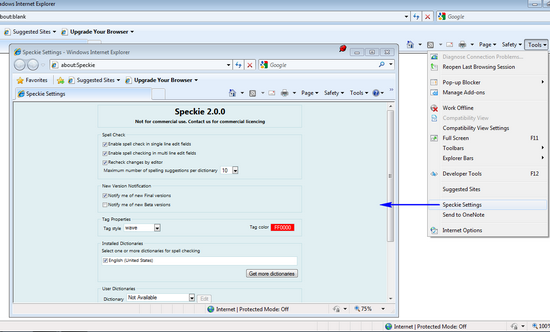
Video showing the use of Speckie In IE
Speckie is compatible with Internet Explorer 9 aswell.







