If you are addicted to social media then you might found yourself wasting a lot of time on social network sites like Facebook, Twitter etc., There are advantages of using these medium but it also important to use them wisely and not just forget work and waste time on social networks.If you think of getting rid of this habit and focus more time for you work aswell then StayFocusd Google Chrome Extension can help you to an extent.
This Google Chrome Extension – StayFocusd lets users set a max time limit for which the site(s) should be allowed access, after the set time limit the extension would not give access to the site thereby reminding the user that he should concentrate on his work instead of wasting time.This is really helpful for bloggers who are always busy on social networks networking but later realizing that he could on do a few posts wasting time of the social networks which could have been better utilized.Once installed the extension available beside the address bar, similar to the image below.
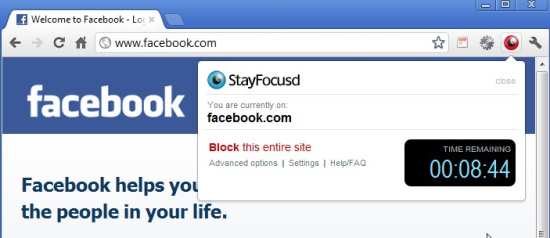
Once you block a website, you should see a countdown time which starts ticking backwards showing the time remaining for which you can access the website.The plugin is also smart enough to make sure that you don’t loose out on the max-time assigned by stopping the countdown time if the tab in which the website is idle.The plugin can be configured with a very well designed options page.For example the days, time-span with a days during which StayFocusd runs.
Also Checkout These Productivity Tools :
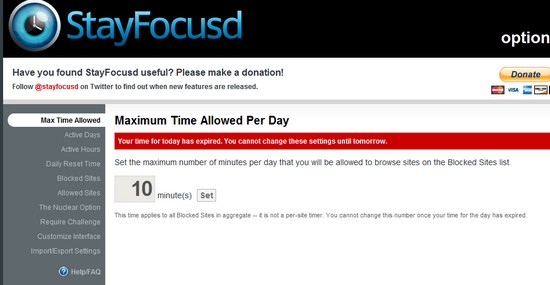
If you really liked the plugin and feel its helping you improve on you productivity, but your still feeling the itch to open those sites and want a way to stop doing that, then from the Options Page Under Require Challenge tab select to complete a challenge to be allowed to change any settings.[ Check out the Test Challenge before you enable this 🙂 ]Another important point to note is that, incase you exhausted the max-time limit for a site, you cannot reset the max time until the next day, so make sure you don’t use up all the time you set.The settings can be exported onto other machines, which helps save time to configure the plugin.Once the max time is reached further setting cannot be changed or would take effect only from the next day.
This is what you get to see on time-out
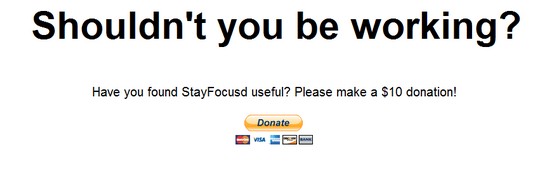
There’s one feature I think which is missing is way to prevent the user from either disabling or uninstalling the plugin after the max time.







