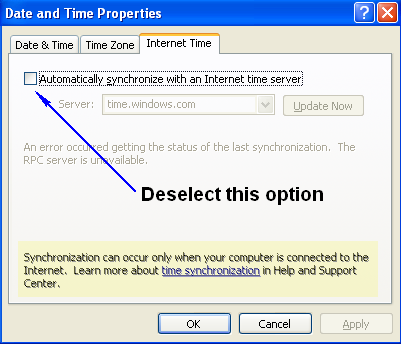Did you ever know that the Windows Date and Time Application that shows the time in the system tray in windows connects to the Internet to synchronize with the Internet time server.If you want to stop Windows from doing so, follow these steps
- Double click on the clock in the windows system tray.
- A new Windows Date and Time properties window opens
- Click the 3rd tab that says Internet Tab
- Deselect the option as shown in the image below.
If your the kind of of person who wants to stop unnecessary applications from connecting to the internet, then you might want to try this.