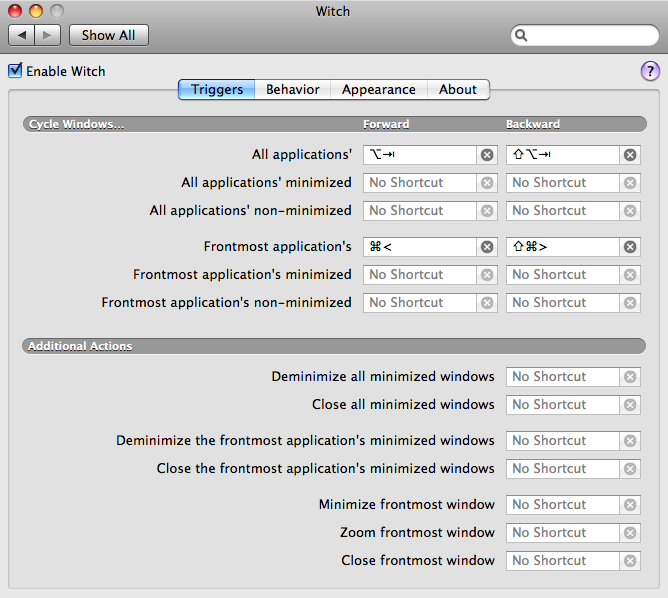Switching between windows using the keyboard in Mac OS is a two step process Command + Tab to switch between apps and Command + Tilde (~) to switch between windows in one application. Witch lets you access all of your windows by pressing a shortcut and choosing from a clearly arranged list of window titles.
Here’s what all you can do with Witch.
- Choose the sorting order of Witch’s windows list (application activity, window activity, etc.)
- Directly access minimized windows without using your mouse
- Close minimized windows without bringing them to the front first
- Zoom, minimize/de-minimize and close windows on the fly.
Witch 2.0.2 runs natively on both Intel- and PowerPC-based Macs and requires Mac OS X 10.3.9 or later.
Download Witch