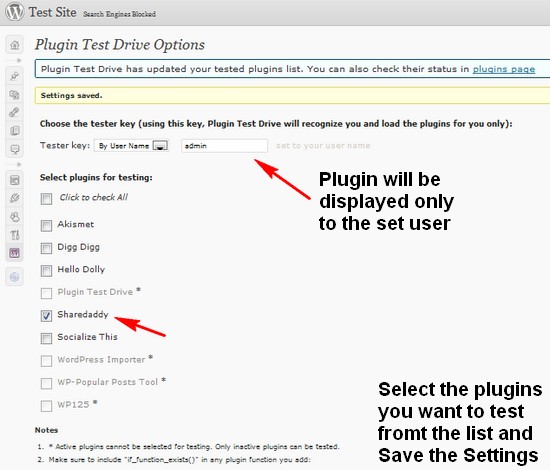WordPress Themes and Plugins are the most commonly used features from the WordPress admin which are also the reason for most of the problems related to WordPress like memory consumption as more the plugins more can be load the server takes, but to gain something we have to loose something here the server load is the tradeoff.Its always better to test the plugins and themes on localhost but there can always be a problems once a new plugin is activated.This can be because of incompatibility or Server side script incompatibility.
To do away with such problem on activating new plugins you can try activating new plugins using Plugin Test Drive which enables the plugins only for select users or IP Address which makes it easy for looking how to plugin fits into the theme and for checking if any incompatibility before the plugin can be activated fully across for the viewers.
Here are the steps to test your plugins :
- Activate the Plugin
- Next navigate to Settings –> Plugin Test Drive
- Set the “Tester Key” IP Address / User Name – So that plugin loads only for the specific user or for requests from the specified IP Address.
- Select the plugins from the list that you want to test and Press “Save Changes”.
Now you should see that the plugin which was activated using Plugin Test Drive is shown highlighted with information on how the plugin gets loaded.
The next time you want to try new plugins on your Blog, you can try this plugins which can save a lot of your time and might prevent bringing down your blog because of a plugin.Let us know your experience with the plugin.