If you ever read a long webpages, you might have observed that it difficult to navigate between different sections of the webpage if it has no navigation links or Table Of Contents.If you are a blogger using WordPress I shared a WordPress plugin, Hackadelic SEO Table Of Contents for creating table of contents easily in you posts and pages.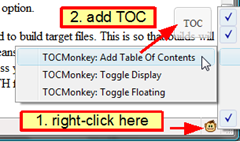
But there’s a problem, it was available only on webpages that were using the plugin and had it installed on their wordpress powered weblog.To address this problem the plugins developer has come out with a Grease Monkey Script that can auto create Table Of Contents on webpages based on heading tags (h1, h2 and h3).The TOC Box is floating or fixed-position which is automatically selected based on the size of the TOC and the number of heading tags on the webpage.
First install GreaseMonkey Addon for your Firefox browser [ Read How To Run GreaseMonkey Scripts In Opera Browser ], next visit TOCMonkey for the js code.
To view the table of contents using TOCMonkey, right click on the GreaseMonkey Addon in the browser status bar and activate TOCMonkey.
The TOC display mode (in-page vs. floating) can be changed anytime from GreaseMonkey’s user script menu, by clicking on TOCMonkey: Toggle Floating from the TOCMonkey Menu from the GreaseMonkey icon in the Firefox Status Bar.
Download Hackadelic TOCMonkey







