Google Translate makes life easier when it comes to language translation, and it becomes more of mundane task if you have repetitive translations to make.Here’s a more simple way to make your life easier and become more productive when it come to understanding text in foreign languages using Google Translate Client.
 Google Translate Client is a free application that can convert text from any windows application easier, along with an option to translate text it also gives an easy way to search for the same selected text in Google.To enable Google Translate Client for any application click on the tray icon of “Google Translate Client in the system tray” (which changes to Orange Color) or set a hot key in the programs “Settings Window.”
Google Translate Client is a free application that can convert text from any windows application easier, along with an option to translate text it also gives an easy way to search for the same selected text in Google.To enable Google Translate Client for any application click on the tray icon of “Google Translate Client in the system tray” (which changes to Orange Color) or set a hot key in the programs “Settings Window.”
Also Read – How To Type In Indian Regional Languages In Any Windows Application / Web Browser
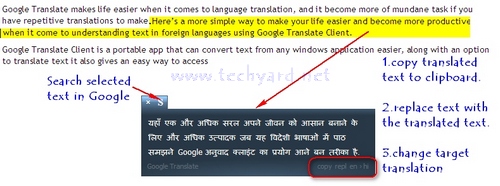
The default is just select the text and tooltip shows up with G,S,W where
- G – invokes Google translation of the selected text.
- S – Searches for the selected text in Google
- W – Search for WikiPedia ( Available in Pro Version ).
There’s also a portable version of Translate Client available which can run from a USB Drive and works with any application without the need of any addon or plugin and is compatible with Windows 98/2000/XP/Vista/7.







