 Machine translation has broken the language barriers and if you are a blogger and want your content to reach across in different languages there are a few WordPress plugins, but most send the translation request to Google’s Translation Engine and it has a frame at the as well but
Machine translation has broken the language barriers and if you are a blogger and want your content to reach across in different languages there are a few WordPress plugins, but most send the translation request to Google’s Translation Engine and it has a frame at the as well but
Transposh is a WordPress Plugin with a in-content translation capability which means the content is translated on the fly without even having to leave the page and it shows the translation as it happens.It uses the Google Translation Services to achieve this.
Features :
- Support for any language – including RTL/LTR
- Unique interface for choosing viewable/translatable languages
- Multiple selection for widget appearances
- Translation of external plugins with no changes
- Automatic translation mode for all content (including comments!)
- Search Engine Friendly URL’s : Rewrite URLs to be search engine friendly, e.g. (http://test.com/ en)
When you click on the flag icon for the language translation you would see color bars below the flags.There are currently three colors used
- Red – no translation was done
- Yellow – translation was done by a robot
- Green – translation was done by human.
How to Use :
- Upload the plugin to your pwp-content/plugins folder and activate the Transposh plugin.
- Select Transposh under Settings, to setup
- In the settings page you would find the
- Language Name – Language Name and its flag,
- Viewable – A language marked as viewable will have its flag shown inside the widget.
- Translatable – The translated page can be edited by anyone marked in the “Who Can Translate” section) to manually edit the page. i.e. the translate check-box will appear in the widget.
- Who can translate – Administrator, Editor, Author, Contributor, Subscriber, Anonymous
- Rewrite URL’s – Automatic URL Rewrite for URL’s to be search engine friendly.
- Enable Automatic Translation – Translates pages automatically use the Google Translate without requiring entering edit mode for EVERYONE viewing the page regardless of the their role. However it will only take place for languages marked as editable.
Note : Validate your html, adding extra tags that are unclosed in the template may lead to parser breaking.
Download : Transposh Plugin | FAQ
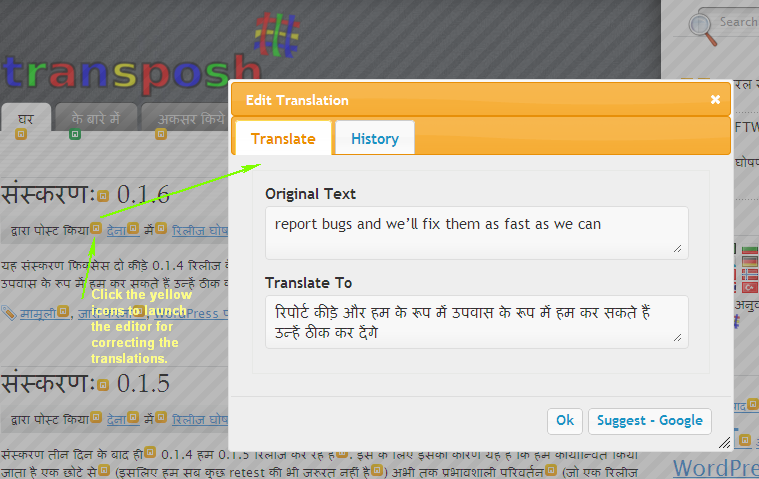
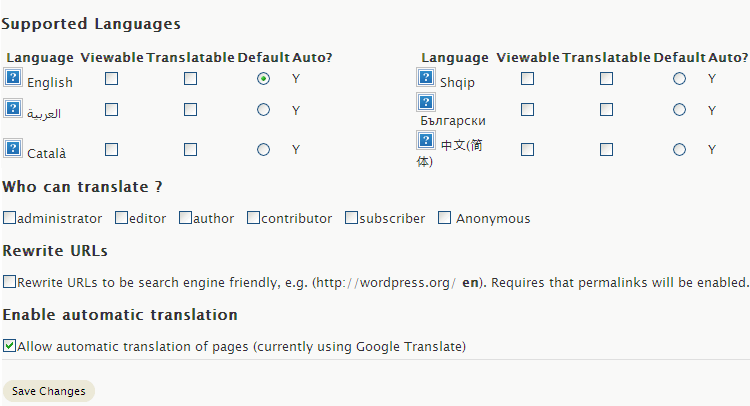








Thanks for your review.
We are working hard on this plugin and would like to hear (and implement) user suggestions. Just be in touch with us on our trac system.
Ofer
can i use it on a blogger platform?
I found the plugin very useful, Impressive blog , enjoyed reading tips & tracks.