If you are a Windows OS user you might be familiar with Windows Lock [ Win+L ] this combination helps lock the OS, and requires a password for logging into the session.If you are in a situation where you need to share your system with your friend for sometime and you are in the middle of your work in such a scenario, the only option would be to save your work and restart from where you left, or you could also try using “ Ultra Hide ” which is very similar to WinRAP but with a subtle difference which can be very useful.
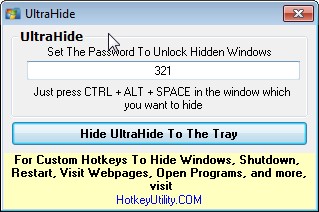
Few Other Apps Which Can Help Protect Your Data / Improve Privacy :
- [How To ] Disable Specific Key Combinations In Windows Like Ctrl+Alt+Del, Ctrl+Esc, Windows Keys etc.,
- How To Securely Store Private Files and Folders By Creating Password Protected Secret Drive In Windows
- Lock Windows OS By Disabling Input Devices
- Make Copy, Move, Paste, Delete, Rename Functions In Windows Password Protected
In WinRAP it’s a 2 step process requiring to entering the password and manually selecting the application window from its interface to hide, whereas in Ultra Hide any application window can be hidden with a “ Global Hotkey “ by pressing the hotkey in any application window.The default hotkey is “ Ctrl+Alt+Space ” and cannot be changed.On press this the application windows is placed in the system tray as a tray icon keeping the application window password protected.To restore the windows double clicking the application tray icon of the application created by Ultra Hide asks for a password to unlock the Window.

The password can be from the program window, which is very simple with a just the information required.The password can be left blank, which means the Application Windows are moved to the system tray on pressing the hotkey and would not be be asked for a password for restoring.[ I would not recommend this as this beats the very purpose of hiding the contents of the files ].
Check Out – How To Create and Memorize Strong Passwords Easily
While application windows hidden, some program might not allow running multiple version of it to run simultaneously, which means that hidden programs might not be allowed to be opened again by the user until the hidden window is closed.Such application are very few, most commonly used applications like Internet Browsers, MS Office Files etc.
UltraHide is compatible with Windows OS and here’s a tip this app can also be used as a portable app by copying the .exe file from the installation folder.If you find really good need for such an app then add it to the system startup.Share your thoughts about this app.








this is so awesome because i have finally found a tool that can hide and password protect any window!! thx xetoware