Uninstallation of applications can be boring if you are have quite a few app which you installed.If a user is not aware on how to uninstall an application, then the most easiest way can be if there was a shortcut from the context menu on right clicking the application shortcut, this can be possible by an app called Menu Uninstaller.This app adds a “Uninstall” entry into the context menu which searches for the uninstaller of the application from which the click was made.
Here’s how this works :
Once you identified a program that you want to uninstall, just right click on the application shortcut and click on the “Uninstall” entry from the context menu as shown in the image below.
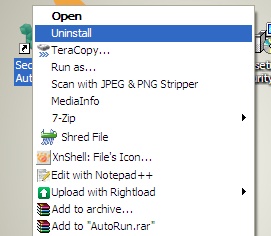
Next a conformation is asked for and the uninstaller is searched for, and a list of possible matches are shown with the best resulted selected by default.
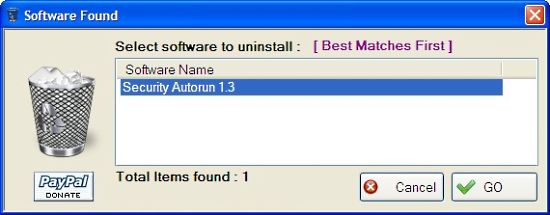
This is a feature which I think Windows should have instead a choosing the long route of Uninstalling Programs from Control Panel.
Also Read :
- How To Uninstall Applications Completely In Mac OS By Drag and Drop Using App Cleaner
- How To Remove Unused or Unidentified Devices In Windows Using Device Remover Device Manager
There are also quite a few other app like CCleaner, FCleaner, App Cleaner which also have a option of uninstalling installed apps but “Menu Uninstaller” is the simplest and fastest.







