Tried Deleting a file and got “Cannot delete file” that’s common, because sometimes files are sometimes locked by other applications and processes.So you need special tools that can help you release the locks to delete the files.It can sometimes happen that the file you intend to delete is used by an application that you are using.
LockHunter is a free tool that can delete files blocked by other processes by showing you the application that’s locked the file and also let you release the lock or delete the file altogether. LockHunter integrates in to Explorer menu making it easy to release/delete/rename/copy the file using LockHunter.
- Shows processes locked a file
- Allows to unlock, delete, copy or rename a locked file
- Allows to kill locking process
- It deletes files into the recycle bin, so you may restore them if deleted by mistake
- Supports both 32 and 64bit Windows.
Download LockHunter
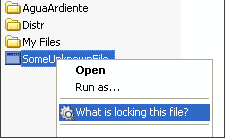
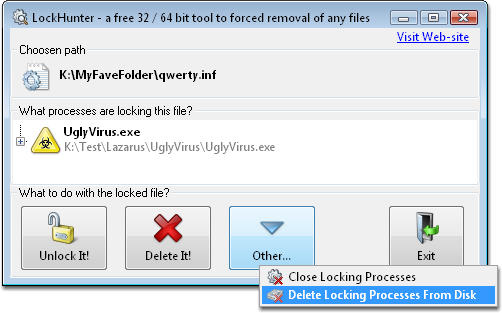








I am using folder lock but unfortunately i forgotten my password so i am no longer to unlock this please provide a solution of it.