Some Digital Camera’s have a feature called Image Stabilization which help reduce the effects of shake of the camera on the photos taken, the most common problem casual photographers face using a point and shoot camera is blurred and shaken photos, which result in memories gone shaky and blurred.
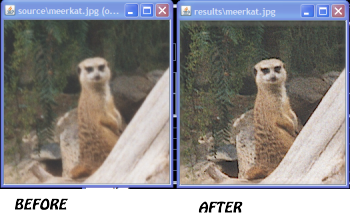

Here’s a tool called UNSHAKE is a portable app developed in java that can help remove the blur and shaken effects from your images to an extent and regain some clarity in the images.It can also remove dithering and rasters on images.It also includes the gcc3 library.It can correct Normal and Severe Blur and Quality can be set as Basic, Portrait and Scenic or Estimate Quality to leave to the app to set the quality.
To fix blur and shaken photos, download UnShake and extract the files from the archive into a folder and run., “Launch.bat”.Next from the application window, click on “Open” and browse and select your photo.It supports photos in JPEG, PNG and GIF Image Formats.
Selected parts of the images can also be corrected by drawing a window around the desired part of the photo.
The app first tries to auto correct the photo, if not satisfied the user can also tinker with the values.
Unshake can run on Windows, Linux and Mac OS and is free for private use and requires JRE (Java RunTime Environment) installed on your machine.







