The world of internet is no longer static but dynamic.If you are a web developer you need to test your code like php for which you need a webserver which need to be installed but sometimes its needed to be shown to clients or to continue your work on a different machine can become difficult.

Also Read :
- How To Run A Webserver Of A CD
- Create .htaccess Files Using HTAccessible
- How To Setup SMTP Server On Localhost
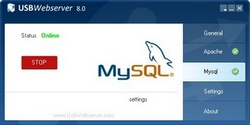

USBWebserver is a portable WebServer which supports the following webserver software :
- Php 5.2.13
- Httpd 2.2.15
- PhpMyAdmin 3.3.1-rc1
- MySQL 5.1.44
The interface is also very simple to use.Here’s how to do it :
- Download USBWebserver
- Copy your php files into the root folder
- and it can be accessed from http://localhost:8080/
Note :
- All the settings files a placed in the settings directory. You need to restart USBWebserver after changing the settings.
- The default settings for PhpMyAdmin are Username is ‘root’ and the password ‘usbw’








hi
At first i thank you for simple webserver. i am facing this issue i put joomls 3.5 in root. while i was in step 3 installation showing- “creating database table….” but 10 minutes going on progress not finished. I have created a database name test.
I don’t want my phpmyadmin home page to display Default USBWebserver settings. Like my username and password. How can I do that?