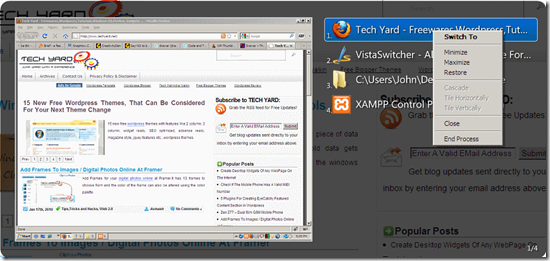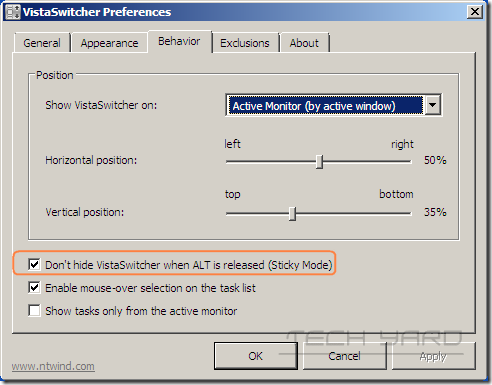The Windows default program switching keyboard shortcut is Alt+Tab.I’ve earlier shared how to Preview Windows which switching programs using Alt+Tab.Today I share Vista Switcher is also a Alt+Tab alternative that replaces the default Windows Alt-Tab to switch between windows dialog with preview box that shows a list of all running programs, with their names and preview snapshots, and allows switching tasks, minimize, maximize, restore the main window, close the process and grouping of windows from the preview itself.
Vista Switcher Features :
- Switch between the windows in the preview windows using arrow keys / mouse scroll as opposed to repetitive (Alt+Tab) keystrokes.
- Minimize, maximize, restore, cascade, tile vertically or horizontally, close or even end the process from the preview.
- Select multiple windows and apply the same action to all of them.
- Switch Between Windows Of The Same Application.
- Multi-Monitor support
- Switch between applications only on your active monitor and filter out the applications shown on other monitors
Here’s how to always keep VistaSwitcher on top ( ie., Sticky, without pressing TAB repeatedly and on top of other tab)
- Launch VistaLauncher and “Right Click” on the tray icon and select “Preferences” and under “Behavior” tab select “Sticky Mode”.
Keyboard Shortcuts –
- Vista Switcher Hotkey – Win+F12
- Application Window Hotkey – Win+F11
- Switch Between Windows Of The Same Application.(keyboard shortcut – Alt + `)
- Filter out the applications shown on monitors other than active monitor – Ctrl+Alt+Tab
While VistaSwitcher is active the default “Alt+Tab” keystroke invokes VistaSwitcher.
Download VistaSwitcher ( Windows Alt+Tab Replacement ).Compatible with Windows XP,Vista and Windows 7 (32bit and 64bit) .