Context Menu is handy to open up programs right from the mouse pointer location instead of finding links to apps in start menu, desktop or tray icons.If you are a Windows 7 user you can add applications to your context menu easily using Your Menu. 
This app lets users create entries into the Windows 7 context menu without the need of manually editing the Windows Registry.It lets users create two different type of menus ie., Single and Cascading.
Single Menu is the one that’s available on the context menu along with the default entries on Right Click.Cascading Menu lets users create a new Menu with sub-entries.
Select the Menu type you want to create and Enter the Application / Menu name and click “Generate Registry File”.
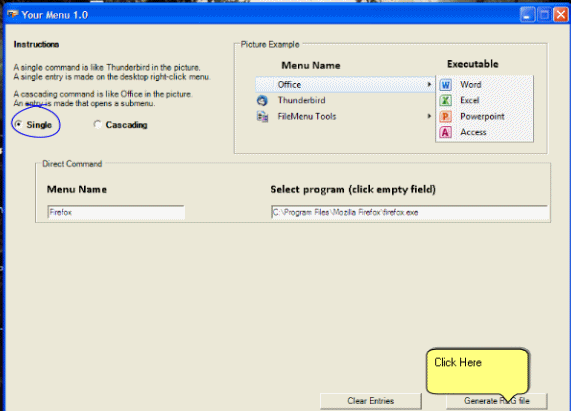
The application does not edit the Windows Registry directly but it creates a registry file using which user’s can add the entries to the menu. In addition, an undo file is also created so that you can remove any entries that you created with Your Menu.
Note : Your Menu works only with Windows 7.
If your are a Windows XP / Vista user check out







